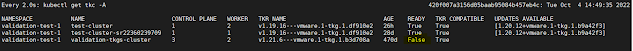As we cannot keep all logs in searchable space in vRLI production system due to performance and slowness issue, it is always recommended to archive logs based on different retention policy. Once the log in being compressed, archived and moved to an archive system (e.g., nfs), the logs are no longer searchable in vRLI.
Let us first see and analyze the log structure how it is being archived and stored. Below is a simple High-Level Diagram (HLD) of log archiving structure in vRealize Log Insight (vRLI). vRLI keeps the logs into a bucket with some bucket index, then compressed and pushed to NFS.
Here is a sample directory location of an archived log bucket.
nfs-dir/2022/10/26/10/c25b0ace-cd26-47c4-ab87-d8f302ddd7c4
It is just simple two steps to import the logs in vRLI from an archive.
Step 1: copy data.blob files from NFS server to anywhere in new vRLI server.
Step 2: Run below command to import logs in vRLI:
root@vrli82-test [ /storage/core/import]# /usr/lib/loginsight/application/bin/loginsight repository import 1f6d813e-25d6-4b3e-96b0-9dfaecbf939e/
The operation is in progress and it may take some time.
Added one-shot task for '/storage/core/import/1f6d813e-25d6-4b3e-96b0-9dfaecbf939e' with filter list:'[]' with parser: default-imported